20 December 2007
MacSanta
01 December 2007
It really should be in Mac OS X
16 November 2007
How Mac Games Should Save
Games should not save state within the game bundle.
Games should not save state next to the application.
Both will fail if the game is run from a read-only volume (such as a disk image), or if the user doesn’t have write permissions to the /Applications folder (where someone may have installed the game).
I recommend saving to ~/Library/Preferences (or a folder therein). Locate this with FSFindFolder if you’re not using CFPreferences or NSPreferences.
Why not ~Library/Application Support? I figure most games track options such as sound effect and music volume. These are definitely preferences. Apple says of ~/Library/Application Support: “This directory should never contain any kind of user data.” And saved games are definitely user data.
So I’d say: anything the game saves goes in ~/Library/Preferences. Additional levels, downloaded user avatar images, etc. would go in ~/Library/Application Support.
10 November 2007
Stacks in Leopard
09 November 2007
Leopard Spotlight searches any metadata
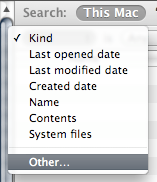
1. Open a search window (in Finder, choose File > Find)
2. Click the Kind popup
3. Choose “Other...” from the bottom of this menu (not from the “is” menu)
4. Locate “Topics,” select it, and click OK.
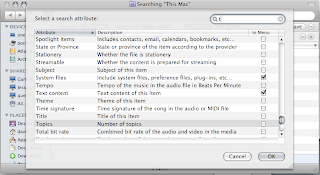
5. Choose “is greater than”
6. Type the number of topics

04 November 2007
Programming in Leopard
NSExportableAs to specify the possible types. Under Leopard, this requires the use of UTIs, which Opal didn’t use. So Export as (which worked fine in Leopard) broke as soon as I rebuilt.  Another change was the preview pane in Print dialogs. This showed up only after I rebuilt in Leopard. That was cool, new behavior for free! Except it wasn’t quite right. So I had to figure out how to hook Opal’s print dialog controls so that they updated the preview. Bottom line: an application that works fine in Tiger may require significant work as soon as you touch it under Leopard.
Another change was the preview pane in Print dialogs. This showed up only after I rebuilt in Leopard. That was cool, new behavior for free! Except it wasn’t quite right. So I had to figure out how to hook Opal’s print dialog controls so that they updated the preview. Bottom line: an application that works fine in Tiger may require significant work as soon as you touch it under Leopard.27 October 2007
24 Hours with Leopard
defaults write com.apple.dock no-glass -boolean YES
which makes it non-reflective. (This was one of those custom settings I referred to.) I rather like the new look, with the bright lights under (unlike the blue light which blends into the reflection in the official look).
23 October 2007
Gmail has IMAP
21 October 2007
Resume Advice
09 October 2007
Opal On Sale at MacUpdate
Factoring Code
There was a nice comment about this in Worse Than Failure today, quoting Phil Haack: “Avoid premature generalization. ... The first time you notice something that might repeat, don’t generalize it. The second time the situation occurs, develop in a similar fashion — possibly even copy/paste — but don’t generalize yet. On the third time, look to generalize the approach.”
29 September 2007
Music Downloads
27 September 2007
iPhone 1.1.1
16 September 2007
iPod touch
26 August 2007
Software In Your Head
15 August 2007
Casual Connect Talk Available
Interview on GameHouse Mac Games
You can listen to the podcast at the following locations:
http://www.macradio.com/shows/igameradio/podcast/iGame_Radio_2007_08_06.mp3
http://www.macradio.com/shows/igameradio/podcast/iGame_Radio_enhanced_2007_08_06.m4a
The last two will take you directly to the mp3/m4a stream so you can listen/see the basic/enhanced podcast, and bypass the webpage. Or you can access it through iTunes by just going to the iTunes music store and searching for iGame Radio.
14 August 2007
Big Bills
08 August 2007
Apple Wireless Keyboard
29 July 2007
King of Dragon Pass: Scripting
Casual Connect 2007
“Everything Looks Like a Nail” — Josh Welber, Large Animal Games
They used a customized version of Torque Game Builder for Snapshot Adventure. They need to merge with the official version about twice a year.
They build a lot of tools, like a configurable level editor.
Playfirst’s Playground engine is now open source.
Snapshot Adventure was an 11-month project.
I had dinner with a group of Indie gamers, and also Reflexive folk. One guy was getting out of the casual game business because his game had done so poorly. However, he was doing so well running an affiliate (of both Big Fish and Reflexive) that he bought dinner for something like 20 people. (I gave him a spare VIP party invite in thanks.)
The creator of Betty’s Beer Bar was there, all the way from Uruguay.
Keynote — Microsoft
Microsoft’s idea of cross-platform is a lot different than mine! I guess running on Windows and Xbox is technically cross-platform, but...
“Secrets of Casual Game Development” — me
I had fun, and there were a few good questions. One person wanted to know what personality I looked for when hiring QA, and I didn’t really have an answer. Attention to detail is a hallmark of QA, but other than that, I think having a wide variety of skills in your QA department is a plus.
“Virtual Villagers” — Arthur Humphrey, Last Day of Work
People at GameHouse all seemed to pick up on his “Castro” slide — a single person in charge. I guess since he was giving the talk he agreed with the dictator model, but it would be interesting to hear from his team.
They made changes and additions even in beta.
Their interactive tutorial was easy to derail.
The ending of VV1 was the biggest complaint. It hit users by surprise (and was also the least tested area of the game). For VV2 they tried to make progress towards the goal more obvious, and not distract with multiple goals.
Localization was a pain, due to their “emergent story algorithms” (which from the sound of it was much like what I did in King of Dragon Pass, also a pain to localize).
He felt that a game driven by story was hard to clone, since you couldn’t clone the story.
VV1 took 5 months, VV2 20.
They use 10-page design documents, with sections customized to roles. For example, the art section is full of adjectives.
“Prototyping”
Eric Tams, PopCap
Prototyping drives preproduction
Jason Rober
Human brains think order = priority. So be careful in your prototyping/brainstorming. He said PopCap was big on mind mapping, in part to avoid this. (I’m happy using a hierarchical outliner, since it’s so easy to reorganize.)
He talked about using system dynamics to model your game system. I’d played with this about 30 years ago, but the tools are a bit more advanced now (one is Stella). The idea here is that you can sort of weigh the checks and balances in your game. His example was a classic prey/predator population curve. If you have it set up wrong, the wolves eat all the sheep. You can tune your parameters until you get a more normal boom/bust cycle. This would obviously be faster than trying to play out your game, but it wasn’t immediately obvious how applicable this would be to a lot of game styles.
He showed off his prototyping toolkit: legos, printable business cards, etc.
“Brainstorming” — David Nixon
Ideas, Evaluation, Elimination
He ran an entertaining brainstorming session on how to brainstorm. Lots of audience participation.
Steve Youngwood, MTVN
Apparently “demo” is the in buzzword. It means demographic (or audience?), not a game demo.
He said addictinggames.com was targeted to teen boys, which amused me because my 10-year-old granddaughter has shown me games on the site a couple times. (And the daughter of a friend also frequents the site.)
MTVN is investing $100M in casual games.
I found them scary — all big corporation, no sense of art.
“Return to Fun” — Greg Schaffer, Bernie Stolar, and an unindentified helper
Google is doing in-game advertising. Nothing else.
“Games” is a top search at Google.
Google said almost nothing. I think they really weren’t ready. At the press lunch after this, a number of reporters kept trying to pry info out of them (a woman who didn’t present was answering for Google), and they couldn’t say anything. Since they were there to do an announcement, I don’t think it’s because they were being secretive. I think they don’t have any answers yet.
“PuzzleQuest DS” — Colin Wilkinson
It was challenging making a 90 MB installer on a PC into a 16 MB ROM!
He claimed that PC development was faster and cheaper than DS.
They had a shared code base (which is apparently rare in this sort of port).
“Casual Games Industry” — John Vechey, PopCap
PopCap’s mistakes:
- PopCap is the center of the universe
- Hold onto the PC downloadable space for dear life
- We should be like everyone else
- Everything is the next big thing
- Good business and good game design cannot coexist
“What’s Holding Us Back”
This was a panel, mostly about community in games / community around games.
I argued with the Microsoft guy, who was saying that lack of a single login held us back. I HATE having to give any kind of info to try a game. Just let me try! Get my name / e-mail when I’m hooked and want to save.
Oh, the parties were fun too! I ran into my friend Tony Mann, who was playing keyboards for one of the bands.
Maybe I’ll be able to give my talk in Amsterdam or Kyiv!
22 July 2007
Wii = Whee!
iPhone vs Spam
20 July 2007
iPhone vs ClearWire?
12 July 2007
New Mac games from GameHouse
11 July 2007
Top Posting
This is an always controversial question. John Gruber has a good argument against.
09 July 2007
iPhone Security
For one thing, you can use the headphones to control the iPod without unlocking.
You can see the current date and time without unlocking — I know lots of people who use their phone as a clock, and I sometimes do myself.
And you can receive incoming calls without unlocking! (I just noticed this today.) This is hugely convenient. Once the call is over, the phone is still locked.
For better or worse, iPhone doesn’t save any web passwords. There’s no equivalent of the Mac’s keychain (which holds passwords and encrypted notes). I suppose this protects me if I lose the device, though I’d prefer the ability to set a strong password on a keychain.
07 July 2007
Syncing New Events From iPhone
After filing the bug (rdar://5319313), I played around some more and found a workaround.
I had chosen (via iTunes) to sync “All calendars.” If I changed the setting to “Selected calendars” and then checked all the calendars, new events created on my iPhone ended up in the calendar I’d actually selected.
