In Leopard, much more of Spotlight’s functionality is exposed. You can now search on any defined attribute. Several tips are floating around on how to search for system files, but the search window is far more flexible — it lets you query metadata from any application with a Spotlight importer. For example, here’s how to search for all Opal outlines with a lot of topics:
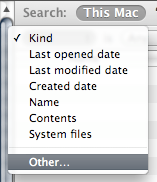
1. Open a search window (in Finder, choose File > Find)
2. Click the Kind popup
3. Choose “Other...” from the bottom of this menu (
not from the “is” menu)
4. Locate “Topics,” select it, and click OK.
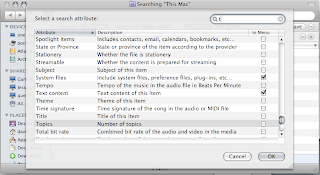
5. Choose “is greater than”
6. Type the number of topics

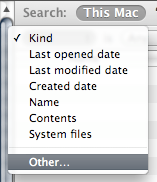
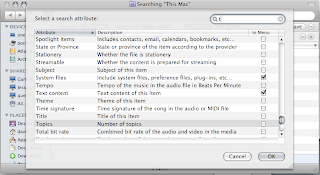


No comments:
Post a Comment